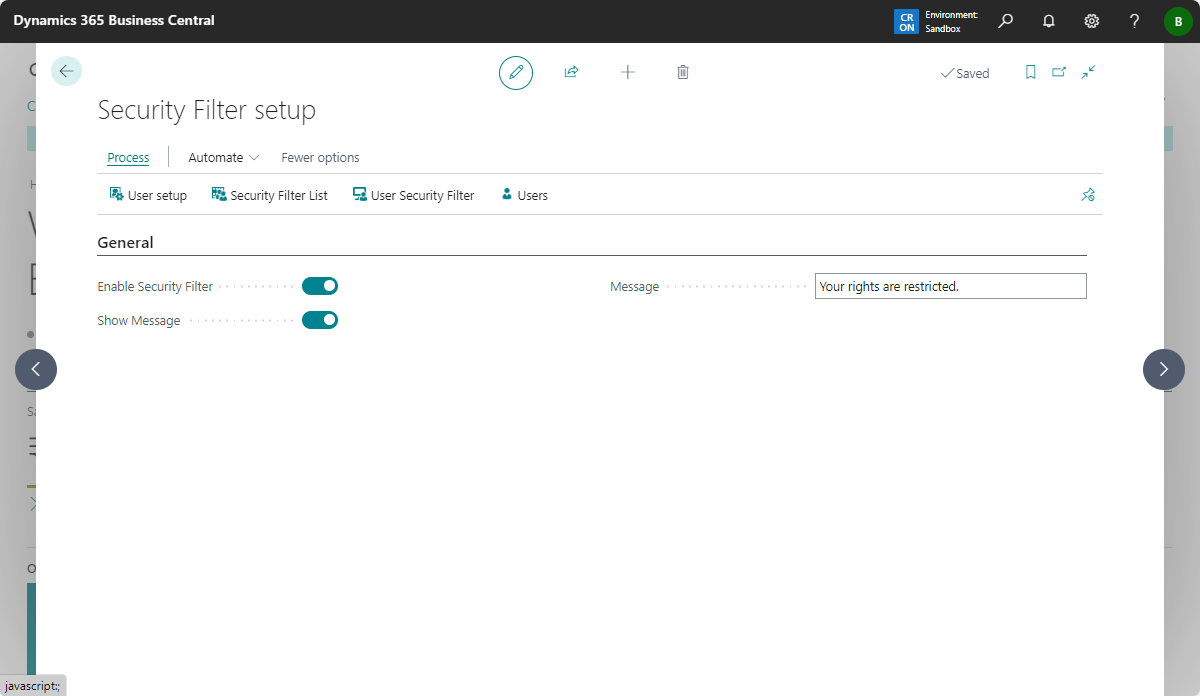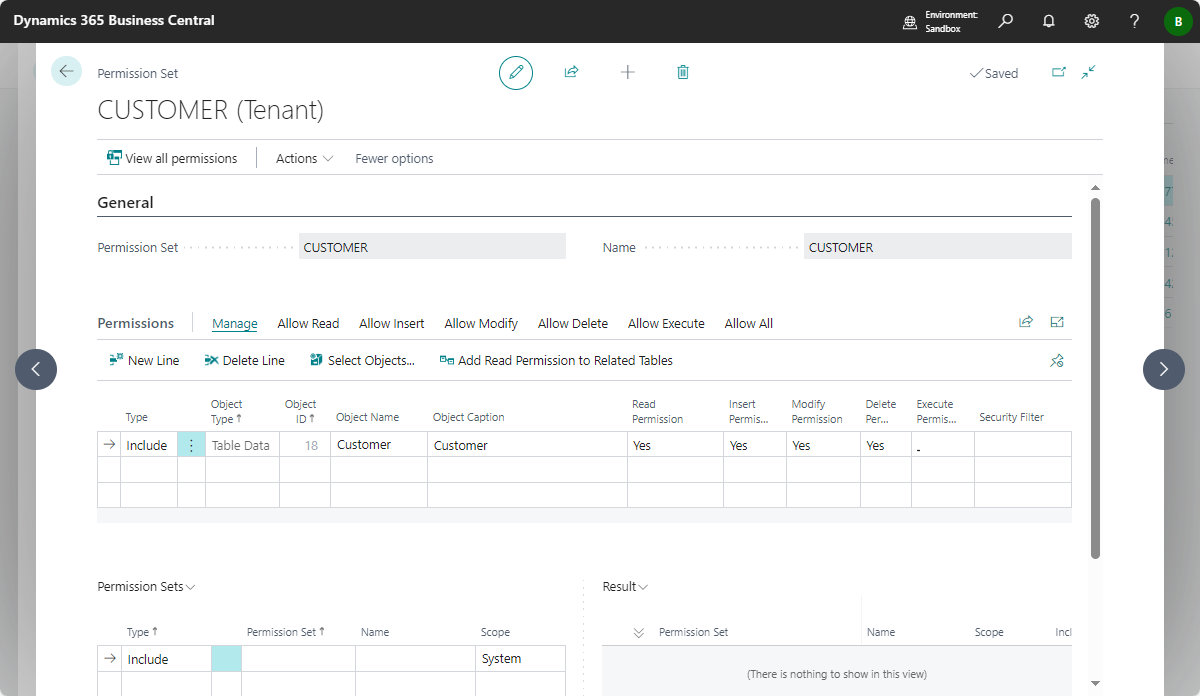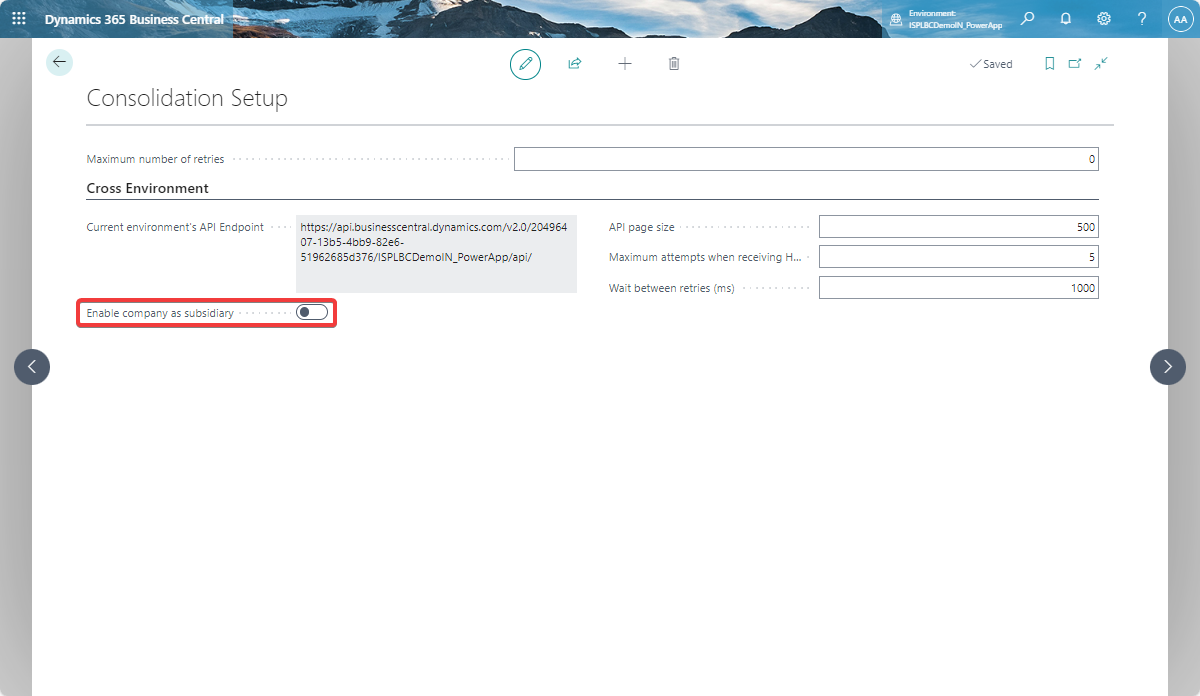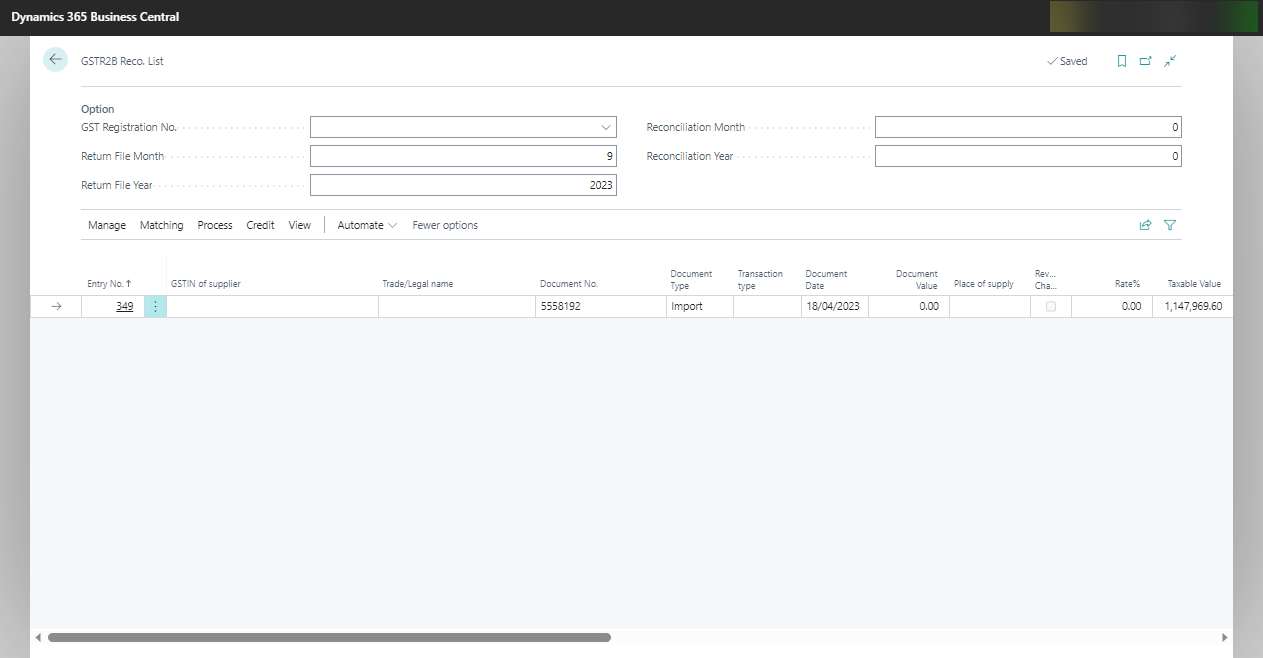🚀 Build Custom Excel Reports in Business Central—No Code Required!

Hi Readers, hope you're having a great day! Have you ever been asked by a client or ERP Manager: “Can we create Excel reports ourselves, in the format we need, using the data we want?” It’s a common request—and a valid one. Users want flexibility to build reports tailored to their needs, without relying on developers or technical customization. Initially, I suggested using the “Open in Excel” feature. But that’s limited to the fields available on a single page and table—it doesn’t truly generate a report. Another option is customizing Excel reports, but that requires technical effort and doesn’t scale well when different users want different formats or data sources. So, I decided to build a solution. 🛠️ Introducing the Excel Reporting Tool for D365 Business Central This tool empowers Business Central users, ERP Managers, and Consultants to create Excel reports directly from the Business Central UI— without writing a single line of code . Yes, you read that right: No Code. No Cos...